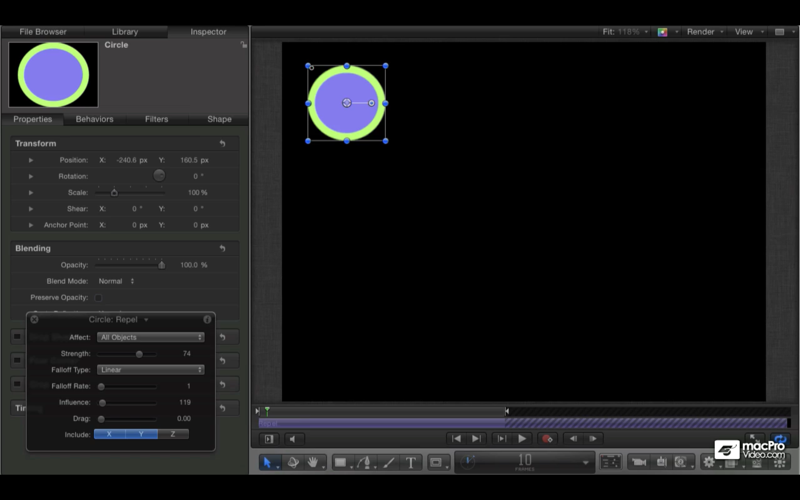Workflow Guide By macProVideo
In this FREE,15-video introductory tutorial by famed editor and Motion expert Michael Wohl, see how you can easily create high-end Motion Graphics and seamlessly incorporate them into your Final Cut Pro X workflow...
Motion 5 has been redesigned from the ground up and in this FREE introductory, 15-video tutorial by Motion master MIchael Wohl, you’ll learn how Motion 5 works and how it’s integrated into the new Final Cut Pro X workflow. You’ll examine the new Motion graphical user interface (GUI) and get a preview on how to create and transform objects. Michael then explains the timeline, importing video and the awesome Generators, Replicators and Particle Emitters. Finally, youll get a basic understanding of Behaviors, Keyframing and how to export and Share a Motion project.